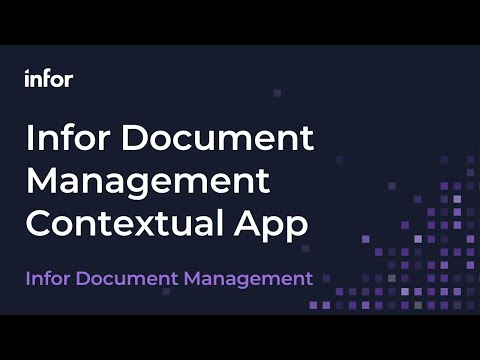This video offers a step-by-step look at the SYSPRO interface, focusing on its primary navigational components to help users effectively manage business operations. It highlights the SYSPRO icon, which provides quick access to tasks like creating new records or switching companies, and the ribbon bar, offering categorized functions for setup, imports, and queries.
The tutorial also briefly touches upon the status bar, which displays essential system information such as the SYSPRO version, current date, and logged-in user details. Understanding these elements is key to seamlessly interacting with the SYSPRO software.