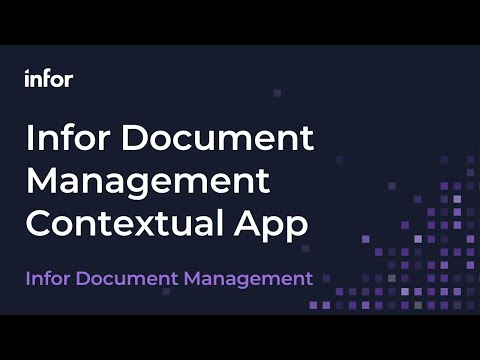This video from “Sage X3 How to Videos” demonstrates the Material Requirements Planning (MRP) process within Sage X3, specifically focusing on the “buy order” management mode. This mode ensures that the system generates separate work order suggestions for each individual sales order line, rather than consolidating requirements. The presenter walks through scenarios of creating sales orders, running MRP, observing the generated suggestions in the planning workbench, and illustrating how changes in sales order quantities or stock on hand impact these suggestions, particularly when replanting is enabled to dynamically respond to modifications.
- MRP processing by order
- Sales order processing
- Product setup parameters
- Planning workbench usage
- Work order management