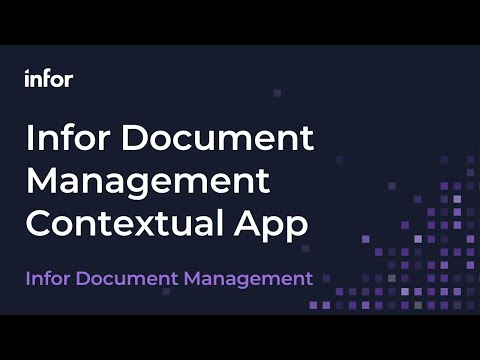The video demonstrates a method for exporting data from SAP using GUI scripting. The presenter begins by showing how to record a script that captures the steps involved in a specific SAP transaction, in this case, accessing data via transaction SC16, specifying a table, selecting a variant, and exporting the output to a local file in an unconverted format. The recording process involves navigating through the SAP GUI, executing the desired transaction, and using the %PC command to initiate the file export. The recorded script essentially automates these manual steps.
The video then explains how the recorded SAP GUI script can be integrated into another application, specifically Microsoft Excel VBA (Visual Basic for Applications), to automate the data export process. Key aspects of this integration involve identifying and adapting the relevant parts of the recorded script. The presenter highlights the need to potentially adjust object names (like changing “session” to “this object session”) when reusing the SAP script code in VBA. The video also points out the importance of setting parameters like the file path and filename and discusses how to specify the SAP system and client to connect to within the VBA code. Ultimately, this approach allows users to run predefined data extraction processes from SAP directly through Excel.