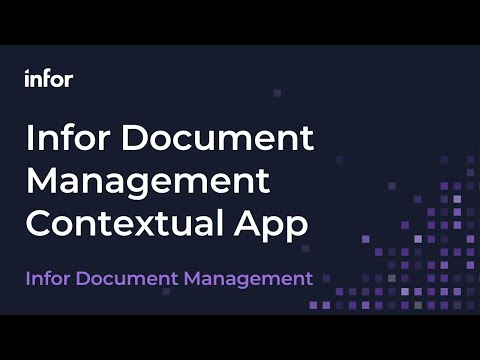This video details a method for automating repetitive tasks within the SAP GUI by using VBScript recorded through the GUI and run from Microsoft Excel. The speaker recounts a past need for mass test data creation that manual SAP interaction couldn’t efficiently handle, leading to the discovery of GUI scripting as a simpler alternative to ABAP programming or LSWM for certain transactions. The video’s purpose is to demonstrate how to record SAP GUI actions as a script, embed this script into Excel, and then execute it for multiple data entries listed within the spreadsheet. This approach leverages Excel’s familiarity and data management capabilities to streamline SAP processes without requiring advanced programming knowledge, although basic Visual Basic understanding is beneficial for troubleshooting and customization.
- SAP GUI scripting
- Excel integration
- Automating SAP tasks
- Visual Basic for Applications