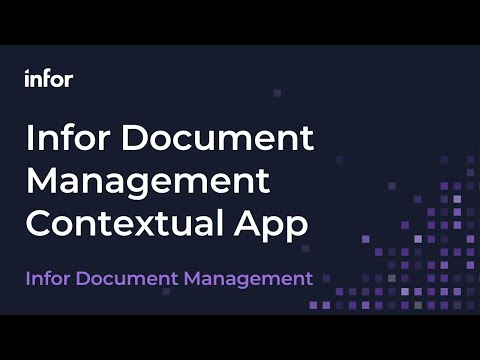This video explains the process of updating SAP GUI for Windows from version 7.7 to the newer 8.0. The speaker highlights the upcoming end of maintenance for version 7.7 and the extended support for version 8.0, emphasizing the availability of both 32-bit and a new 64-bit version. A crucial step detailed is backing up the “landscape XML” file, which stores connection settings, to prevent data loss during the upgrade. The video then walks through downloading the new software from the SAP software center, uninstalling the old version, installing the new one, and verifying that existing connections still function correctly.
- Update SAP GUI
- Install SAP GUI 8.00
- SAP Logon backup
- 32-bit vs 64-bit
- Software download center