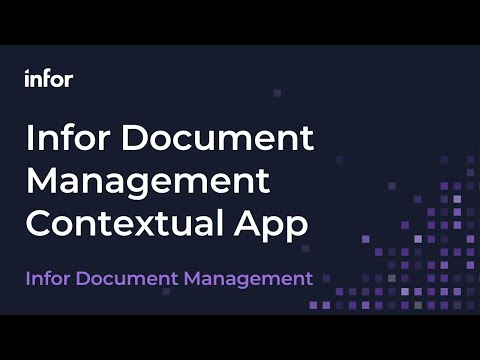This video outlines the process of customizing a report within Epicor 10.2.300 by modifying the Sales Order Pick List. The tutorial demonstrates how to duplicate an existing report data definition and then add new tables and fields to it, specifically incorporating the ‘Part’ table to include net weight information. It also covers creating a relationship between different tables in the report data definition and subsequently duplicating and customizing the corresponding SSRS report style to display the newly added fields.
Vendor
Working with reports in Epicor 10.2.300
Related Videos...
No posts found