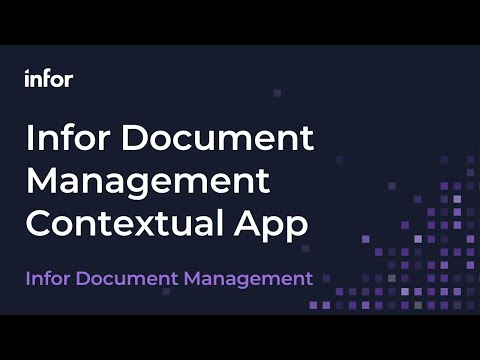This tutorial demonstrates the process of creating an Epicor Report Data Definition (RDD) to display information about open jobs and their demand links. The process involves several key steps: first, creating Business Activity Queries (BAQs) to extract the necessary data, including parameters for filtering; second, building a new RDD and adding the created BAQs as data sources; third, defining a report criteria set with prompts and filters to allow user input and refine the data; fourth, establishing a relationship between the two BAQ data sets within the RDD; fifth, creating a report style and associating it with the RDD; and finally, adding the report to the Epicor menu and utilizing the system monitor to design the SSRS report template for visual presentation.
Vendor
Epicor How to Create RDD Report 1
Related Videos...
No posts found