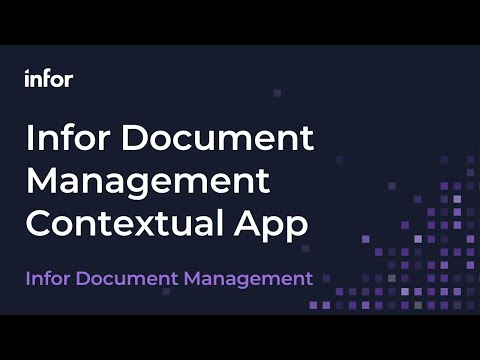This video provides a walkthrough of the Epicor ERP version 10 user interface, focusing on program structure and navigation. It highlights common elements across applications like the menu toolbar (File, Edit, Tools) and application-specific elements such as the Actions menu.
The video demonstrates key functionalities like using hotkeys for faster navigation, utilizing the search feature to find data, and leveraging grid capabilities for rearranging, grouping, summarizing, and exporting data, emphasizing their Excel-like functionality. It also showcases how to tear off and rearrange sheets within an application for a more user-friendly layout and explains how to save or reset custom layouts.