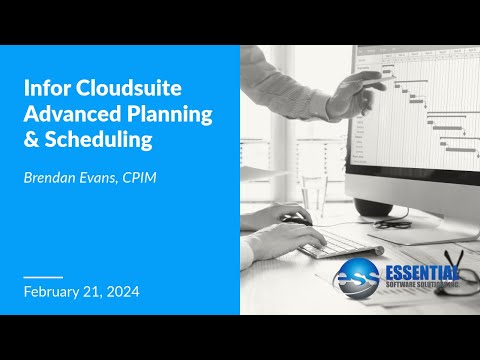This video details a process for automating SAP data extraction into Excel using Power Automate Desktop, emphasizing a no-coding approach. The creator explains how to first record an SAP script to capture the steps of manual data retrieval. This script is then integrated into a Power Automate Desktop flow, which is enhanced with features like user input prompts for parameters and error handling.
The goal is to enable users to dynamically extract specific SAP data and save it as uniquely named Excel files without needing to write any code.